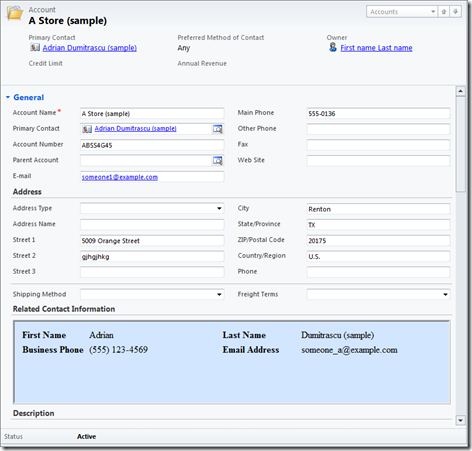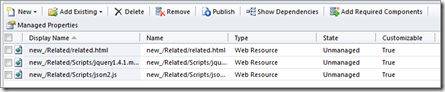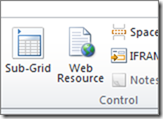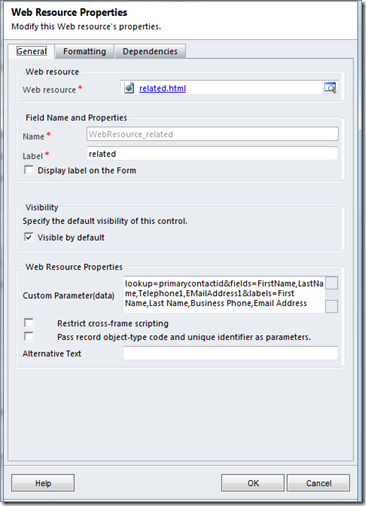Archive
Showing related information in a CRM 2011 form
With CRM 2011 on the verge of being released there are new features being introduced that will allow you to show 1:N related records in a Sub Grid but there is still a limitation of showing information that is from a N:1 (lookup) relationship.
Using some other new features of CRM 2011 I’ve created a Web Resource that will allow you to show related information from a lookup field.
This Web Resource is a custom html page that pulls information from a specified lookup and queries CRM, using the new REST endpoint, for the related data and displays it in a simple format.
Here is what it looks like loaded into the form. This example shows information being pulled for the Primary Contact on the Account form.
The Web Resource pulls the GUID and Record Type from the Primary Contact Field and using the Field parameters specified on the Web Resource, queries for the contact information and displays it inline.
Here is how to set it up.
1. Download the Solution file ***HERE***
2. Import the Solution File. After the import you should have a new solution called “Related Information”
3. Open the Solution to verify you have 3 new Web Resources.
4. Open up the entity form that you want to add the Web Resource to. Example: Account Form (Tip: You can now open an entity record, click the “customize” tab at the top and then click the “Form” button to open up the designer)
5. Either highlight an existing section or create a new section to add your Web Resource to.
6. Once a section is highlighted, click the “Insert” tab at the top and then click the “Web Resource” button on the ribbon.
7. In the Web Resource field, select the related.html WR that was added.
8. Enter a name into the “Name” and “Label” field.
9. Enter the parameter string in the “Custom Parameter(data)” field.
Parameters
- lookup – The lookup column name that you want to show related information from. Example: primarycontactid
- fields – Comma delimited string of columns you want to pull from the related entity. Uses Schema Name
- labels – The labels you want to display for each field. Has to be in the same order as the field list.
Example: lookup=primarycontactid&fields=FirstName,LastName,Telephone1,EMailAddress1&labels=First Name,Last Name,Business Phone,Email Address
10. Click Ok
11. Save the Form
12. Publish Customizations and test your form
Enjoy!
This customization is provided as-is with no warranty.